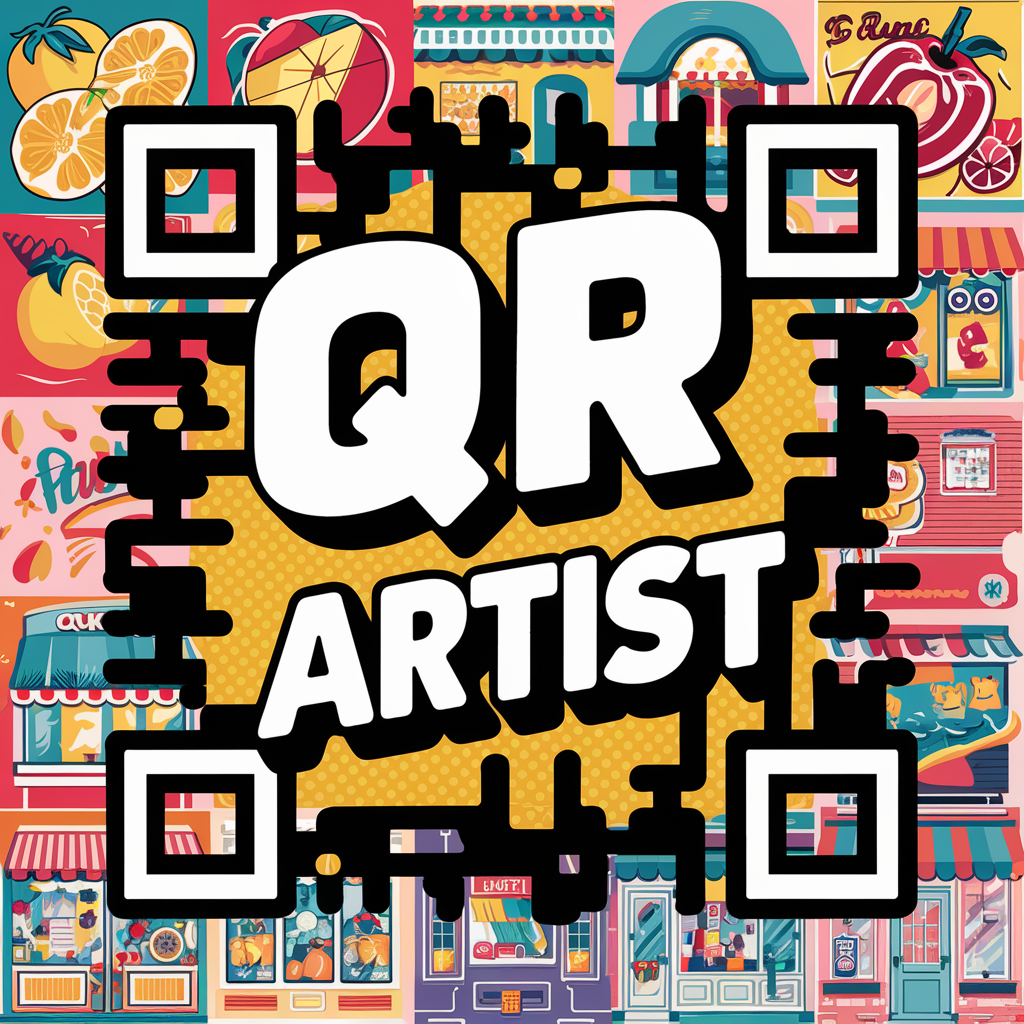Connect QR Code to Your Snapchat- The Ultimate Guide

Connect QR Code to Your Snapchat: The Ultimate Guide
In the era of social media dominance, Snapchat has carved out a unique niche with its ephemeral messages, quirky filters, and engaging stories. One of the coolest ways to enhance your Snapchat experience is by connecting QR codes to your account. This feature allows you to share your profile easily, access exclusive content, and even add friends with just a quick scan. In this blog, we'll guide you through the process of connecting QR codes to your Snapchat account and explore some creative ways to use them.
What is a Snapcode?
Before we dive into the how-to, let's clarify what a Snapcode is. A Snapcode is Snapchat’s version of a QR code, designed specifically for the app. When you scan a Snapcode with your Snapchat camera, it can lead to a profile, website, or unlock a filter or lens.
How to Connect QR Code to Your Snapchat
Step 1: Open Snapchat
First, open the Snapchat app on your smartphone. Ensure you’re logged in to your account.
Step 2: Access Your Snapcode
Tap on your profile icon (Bitmoji or ghost icon) at the top left of the screen. This will bring up your profile, where you'll see your unique Snapcode.
Step 3: Customize Your Snapcode
You can personalize your Snapcode by adding an image or Bitmoji. Tap on the Snapcode, and you’ll be given options to customize it. Adding a personal touch makes it more recognizable and fun.
Step 4: Share Your Snapcode
To share your Snapcode, tap on it and select 'Share Snapcode'. You can send it via text, email, or other social media platforms. Alternatively, you can save it to your camera roll and print it out.
Step 5: Scan a Snapcode
To scan a Snapcode, open your Snapchat camera and simply point it at the Snapcode you want to scan. Press and hold on the Snapcode on your screen, and Snapchat will automatically recognize and process it.
Creative Ways to Use Snapcodes
1. Share Your Profile
One of the most straightforward uses of a Snapcode is to share your Snapchat profile. This makes it easier for friends and followers to add you without having to search for your username.
2. Promote Your Brand
If you have a business or personal brand, you can create a Snapcode that links to your website or online store. This is a great way to drive traffic and engage with your audience directly from Snapchat.
3. Unlock Exclusive Content
Snapcodes can be used to unlock exclusive content such as filters, lenses, or hidden features within the app. Brands often use this tactic for promotions and special events.
4. Event Engagement
For events like concerts, festivals, or conferences, Snapcodes can be printed on tickets, posters, or merchandise. Attendees can scan the code for event details, special filters, or even access to a live Snapchat story.
5. Interactive Marketing Campaigns
Create a scavenger hunt or interactive game using Snapcodes. Place Snapcodes in various locations, leading participants to different clues or rewards. This can be a fun way to engage your audience and create a memorable experience.
Tips for Using Snapcodes Effectively
- Design Matters: Make sure your Snapcode is easily recognizable and not cluttered with too many elements. Keep it clean and straightforward.
- Test Before Sharing: Always test your Snapcode to ensure it works correctly before sharing it widely.
- Monitor Analytics: If you're using Snapcodes for marketing, keep track of how many scans and interactions your Snapcodes receive. This data can help you refine your strategies.
Conclusion
Connecting QR codes to your Snapchat account opens up a world of possibilities for personal and professional use. Whether you're sharing your profile, promoting your brand, or engaging with your audience in new and exciting ways, Snapcodes make the process seamless and fun. Start experimenting with Snapcodes today and take your Snapchat experience to the next level!
Happy Snapping!