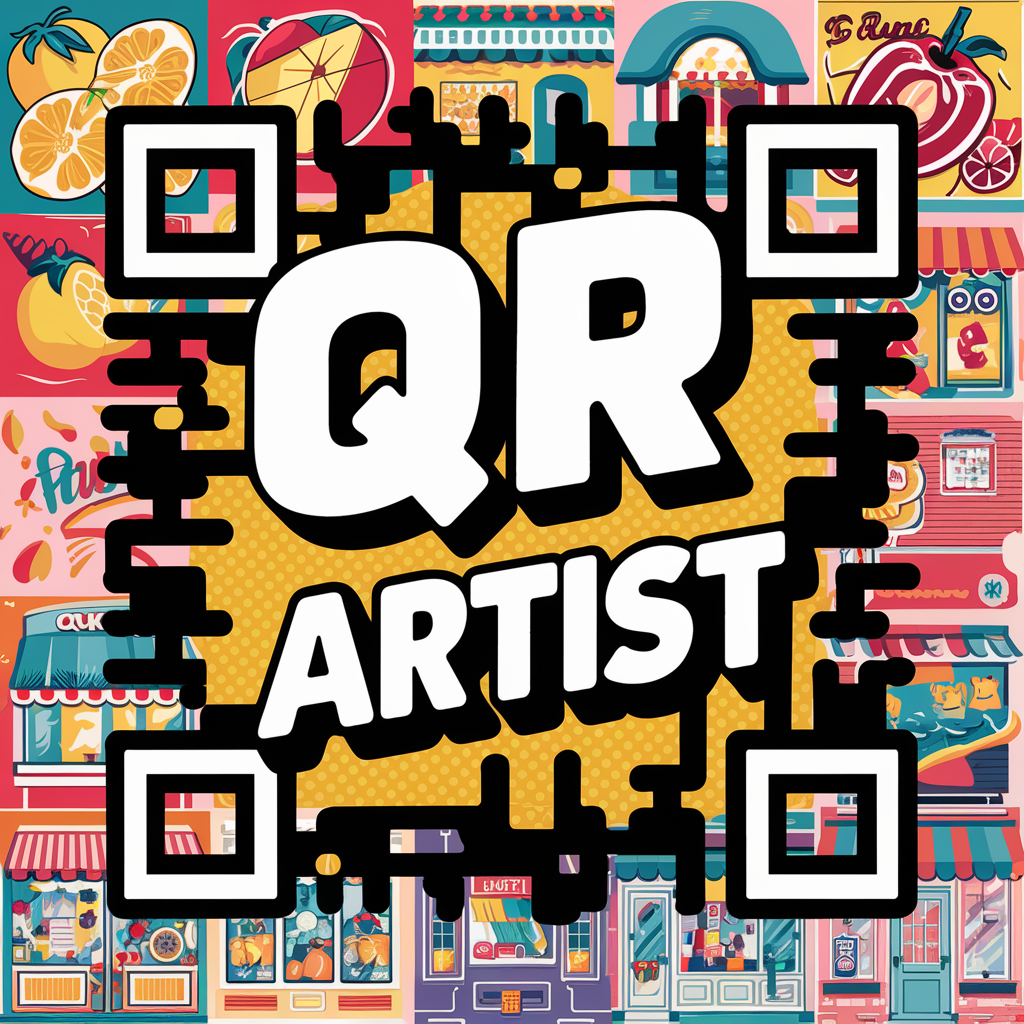Connect QR Code to Your Instagram- A Modern Way to Boost Engagement

Connect QR Code to Your Instagram: A Modern Way to Boost Engagement
In today's digital age, connecting with your audience on social media is more important than ever. One of the most effective ways to enhance this connection is by leveraging QR codes. These little squares of black and white pixels are no longer just for scanning at the grocery store—they're powerful tools that can drive traffic directly to your Instagram profile. Let's dive into how you can connect a QR code to your Instagram and why you should consider it for your personal brand or business.
Why Use QR Codes for Instagram?
- Ease of Access: QR codes simplify the process of finding your Instagram profile. Instead of searching for your username, potential followers can scan the code and be taken directly to your profile.
- Increased Engagement: By making it easier for people to find you on Instagram, you increase the chances of them following you, liking your posts, and engaging with your content.
- Versatile Usage: QR codes can be placed on various marketing materials such as business cards, flyers, posters, product packaging, and even digital content like emails and websites.
- Trackable Metrics: With the right tools, you can track how many people are scanning your QR code, providing valuable insights into your marketing efforts.
How to Create a QR Code for Your Instagram Profile
Creating a QR code for your Instagram profile is simple and can be done in just a few steps:
- Find Your Instagram URL: Open your Instagram app, go to your profile, and copy the URL (e.g., https://www.instagram.com/yourusername/).
- Choose a QR Code Generator: There are many free and paid QR code generators available online. Some popular options include QR Code Generator, QRStuff, and Beaconstac.
- Generate the QR Code:
- Open your chosen QR code generator.
- Select the option to create a URL QR code.
- Paste your Instagram URL into the designated field.
- Customize the design if desired (colors, logo, frame, etc.).
- Generate and download your QR code.
- Test the QR Code: Before distributing it, make sure to test the QR code with multiple devices to ensure it works correctly.
Creative Ways to Use Your Instagram QR Code
- Business Cards: Add your Instagram QR code to your business cards. This not only makes them more interactive but also provides an easy way for potential clients or partners to connect with you.
- Product Packaging: If you sell products, consider adding a QR code to the packaging. This can direct customers to your Instagram profile where they can see how your product is used or styled, read reviews, and stay updated on new releases.
- Storefronts and Flyers: Place QR codes on your storefront window or on flyers. Passersby can quickly scan and follow your profile for updates, promotions, and more.
- Events and Pop-ups: Use QR codes at events, trade shows, or pop-up shops. This allows attendees to connect with your brand instantly.
- Digital Platforms: Include QR codes in your email signatures, website, and social media posts. This cross-promotion can drive traffic from one platform to another, enhancing your overall online presence.
Final Thoughts
Integrating QR codes into your Instagram strategy is a simple yet effective way to enhance your engagement and grow your following. Whether you're a small business owner, influencer, or just someone looking to increase their social media presence, QR codes offer a modern solution to connect with your audience seamlessly. So, what are you waiting for? Start creating your Instagram QR code today and watch your engagement soar!
Feel free to reach out if you have any questions or need further assistance on making the most out of QR codes. Happy scanning!