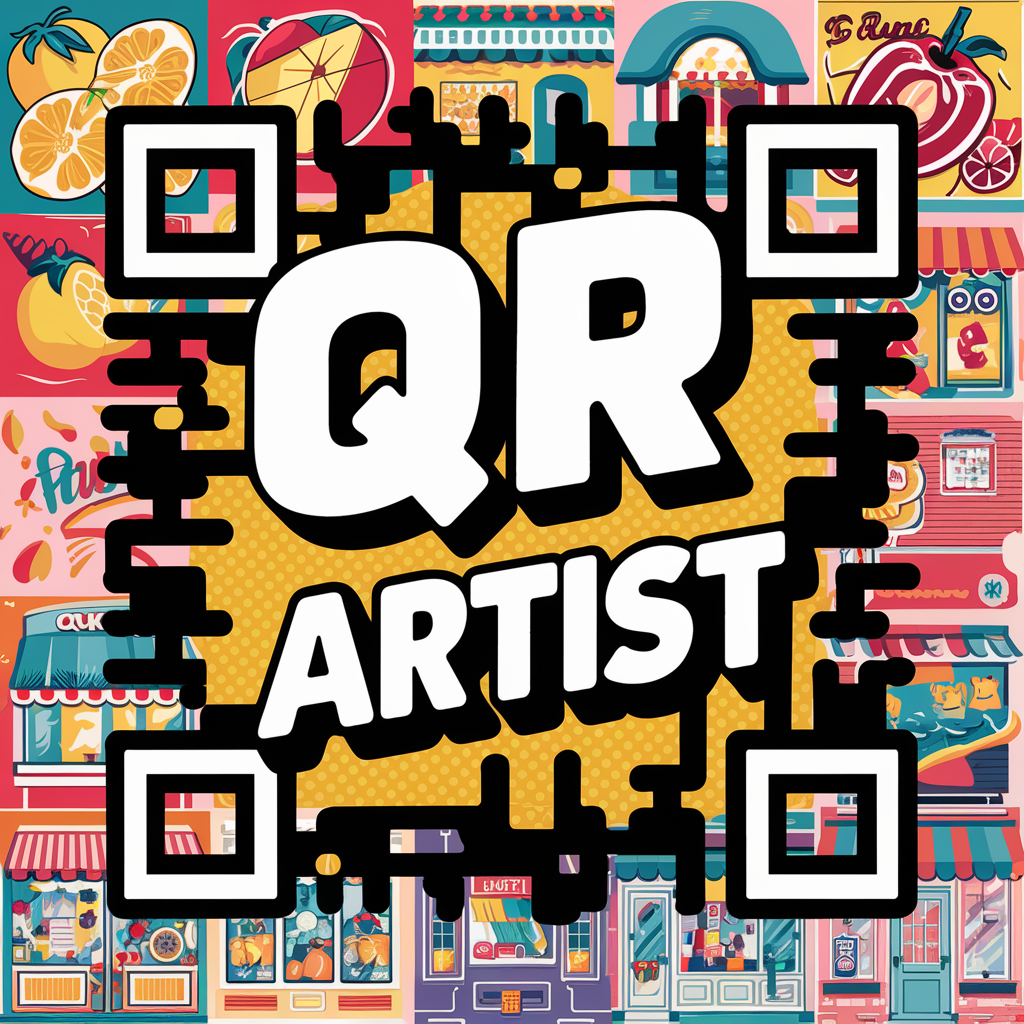How to Create Your WeChat QR Code- A Step-by-Step Guide

How to Create Your WeChat QR Code: A Step-by-Step Guide
WeChat is more than just a messaging app; it’s a lifestyle. With over a billion monthly active users, it has become an essential tool for communication, social interaction, and even payments in many parts of the world. One of the standout features of WeChat is the QR code, which makes adding friends, following accounts, and making payments incredibly convenient. In this blog, we’ll walk you through the steps to create your very own WeChat QR code.
Why You Need a WeChat QR Code
Before diving into the how-to, let’s briefly discuss why having a WeChat QR code is beneficial:
- Easy Friend Addition: Share your QR code and get added to friends’ contact lists quickly.
- Business Networking: Share your contact information efficiently at events and meetings.
- Secure Payments: Use your QR code for seamless and secure WeChat Pay transactions.
- Social Media Integration: Enhance your social media profiles with a direct link to your WeChat.
Steps to Create Your WeChat QR Code
Creating a WeChat QR code is straightforward. Follow these steps to generate your personal code:
1. Download and Install WeChat
If you haven’t already, download WeChat from your device’s app store and install it. It’s available on both iOS and Android platforms.
2. Sign Up or Log In
Open the app and sign up for an account using your mobile number. If you already have an account, simply log in.
3. Access Your Profile
Once you’re logged in, tap on the “Me” icon at the bottom right corner of the screen. This will take you to your profile page.
4. Find Your QR Code
On your profile page, you’ll see a small QR code icon next to your profile picture and WeChat ID. Tap on this icon to access your QR code.
5. Customize Your QR Code
WeChat allows you to customize your QR code by adding a profile picture. This makes it easier for people to recognize you. To do this:
- Tap on the “…” icon on the top right corner of the QR code screen.
- Select “Change Style” to add a profile picture or choose a different background color for your QR code.
6. Save or Share Your QR Code
Once you’ve customized your QR code, you can save it to your device or share it directly. To save the QR code:
- Tap on the “…” icon again.
- Select “Save to Phone” to store the QR code image on your device.
To share the QR code:
- Tap on the “…” icon.
- Select “Share QR Code” and choose the platform you want to share it on, such as WeChat Moments, email, or social media.
Tips for Using Your WeChat QR Code
- Print It on Business Cards: Include your WeChat QR code on your business cards for easy networking.
- Display It at Events: If you’re hosting an event, display your QR code at the registration desk or on promotional materials.
- Use It in Digital Signatures: Add your QR code to your email signature or online profiles to make it easy for people to connect with you.
Conclusion
Creating a WeChat QR code is a simple yet powerful way to enhance your social and professional interactions. Whether you’re looking to add friends quickly, share contact information efficiently, or facilitate secure payments, your personalized QR code is a versatile tool. Follow the steps outlined above, and you’ll be able to generate and customize your WeChat QR code in no time.
Happy WeChatting!